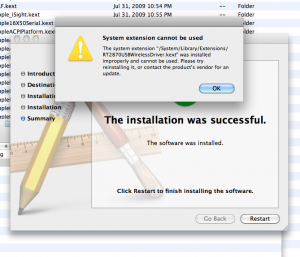Please download the user's manual and the Mac installer from the Drivers and
Manuals page. You will find more information in our user's manual for Mac users.
Please send an email to support@pandawireless.com if you have any question(s).
Note: The WPA Enterprise mode is not supported by the Mac software driver for
OS X 10,9 or higher.
The Mac driver installation procedure
0) Don't plug in the Panda Wireless N adapter
1) Install the driver and then restart your Mac
2) Plug in the adapter after bootup
3) The Wireless Utility software pops up after plug in the adapter
4) Use Wireless Utility software to configure the adapter to connect to your wireless router
5) Enable the interface for the adapter
Please read the installation PDF file in the Mac Installer for more details.
How to open the Mac installer (.DMG file) which I downloaded from your web site?
If you open the Mac installer is to double-click it, you will see a RTUSB...Installer icon on your desktop. You click on this icon and you will see four folders (USBWireless-10.3 [Panther], USBWireless-10.4 [Tiger] and USBWireless-10.5 [Leopard], USBWireless-10.6[Snow Leopard]) in the disk image. i.e. If you are running Mac OS X 10.5, you go into USBWireless-10.5 folder and click to run the pkg file to invoke the software installer to install the driver.
Note: You won't see any subfolder in the latest Mac installer.
Please follow the instructions from the installation software to install the driver.
You can plug in your USB adapter after you restart your Mac and your Mac will recognize the Panda Wireless N adapter automatically. Otherwise, you should contact us for help.
You need to use the Wireless Utility software to configure the Panda Wireless N adapter to connect to your network. Please read our user's manual for detail.
The folder structure of the RTUSB...Installer file is shown below.

Please ignore the “802.1x Instructions on Mac OS X.pdf” file in the folder. This file is for advanced users who want to set up a secure channel with Radius or Funk Odyssey Server.
Please send an email to support@pandawireless.com for help
You will encounter an error at at the end of the software installation. (See the error screen below) if you are running Mac OS 10.6.2 on your iMac. Please email us “support@pandawireless.com” for help.
How to connect the Panda Wifi adapter to your wireless router temporarily?
In Wireless Utility Software
1) Click “Site Survey” Tab
2) Select your wireless router in the list under “Site Survey” Tab
3) Click “Connect” button
4) Enter your password on the authentication page in the pop-up window
Please contact us if your Mac can not connect to your wireless router.
How to enable the interface for Panda Wireless N adapter when connected to your router?
Apple->System Preferences->Click "network" icon
You will see an interface called "802.11 N WLAN" or "USB (en1)" or "USB Ethernet"
on the left side of the network window
Select the interface and click "Apply"
You will see some digits showed up in the IPv4 address field. i.e. 192.168.1.125.
## For Mac OS X 10.4
Apple->System Preferences->Click "network" icon
You will see "New Port Detected"
Click "Show", select "Ethernet Adaptor(en2) and then click "Apply Now"
You will see some digits showed up in the IP address field. i.e. 192.168.1.25.
##
How to set up the Panda Wifi adapter to connect to your wireless router permanently?
In Wireless Utility Software
1) Click “Site Survey” Tab
2) Select your wireless router in the list under “Site Survey” Tab
3) Click “Add Profile” button
4) Enter your password on the authentication page in the pop-up window
5) Click “Profile” Tab, Select your profile and click “Activate” button
Your Mac will automatically connect to your wireless router after restart.
What is a WPA pre-shared key?
The WPA pre-shared key is your network password when your wireless router is
set to use WPA/WPA2 wireless security protocol.
Why did I get "unidentified developer" error when I invoked an app?
This is a security feature of the OS X 10.9. Please unlock the security feature to install the driver.
Click to find out how to unlock the security feature on OS X 10.8/10.9
How do I get the SHA checksum for the DMG file on Mac?
1) Invoke Terminal Window in Application Folder
2) Type "shasum" and a space in the Terminal Window
3) Drag the downloaded DMG file and press "Enter" to get the SHA checksum of the file.
Are Panda Wireless N adapters interchangeable?
We are selling Panda branded Wireless N adapters on Amazon.com for Macs which are interchangeable. It means that you can use any of our Panda Wireless N adapters depending on your needs once installed the driver on your Mac.